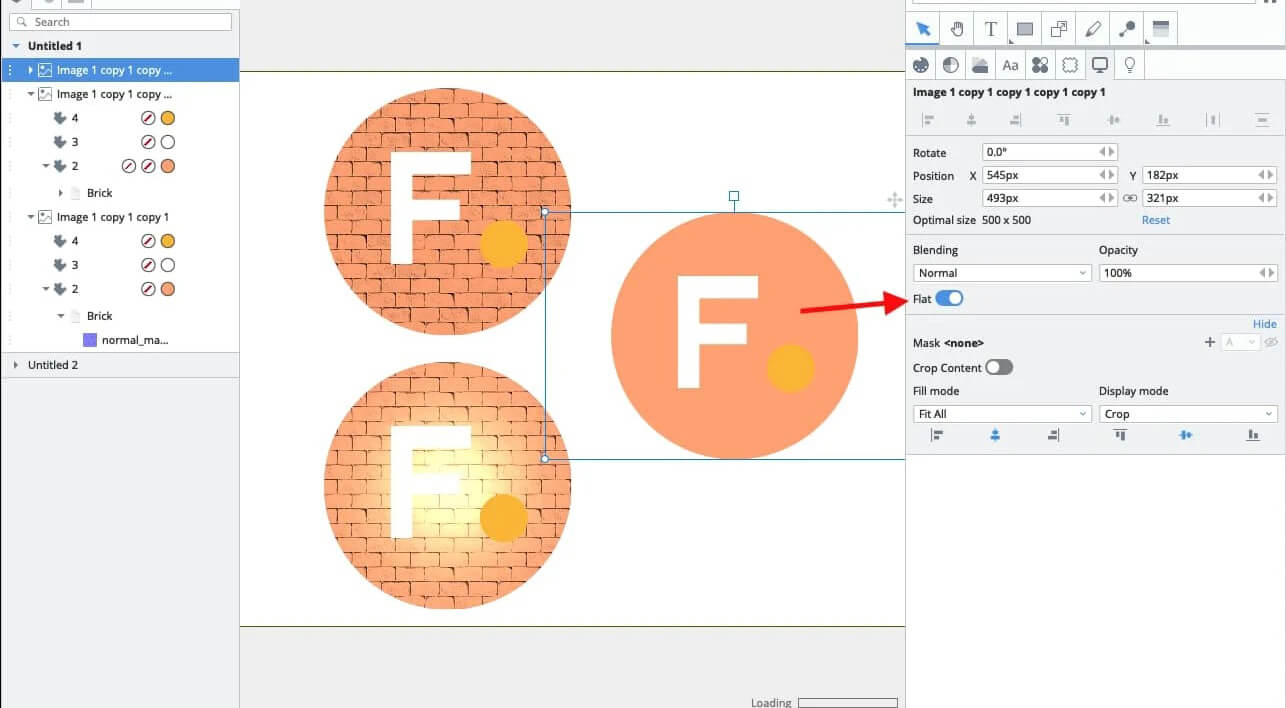MODO JAPAN GROUP
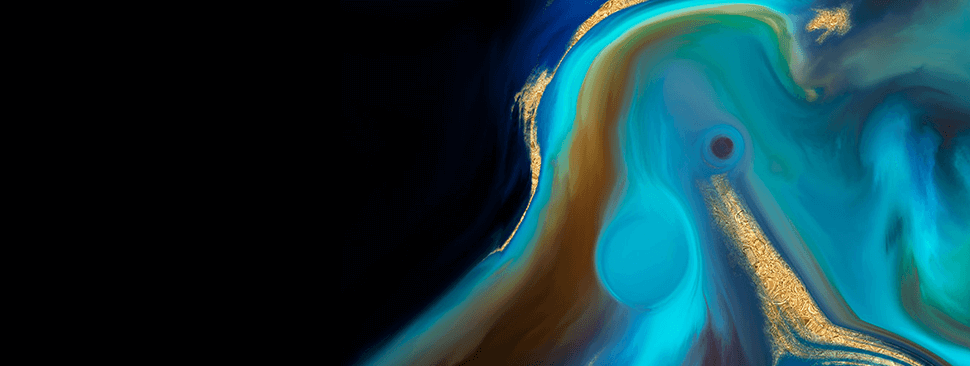
Colorway 6.0
Colorway 6.0
Colorway – Discover your final design faster
Introducing Colorway 6.0
Colorway 6.0 enhances creative workflows by introducing more control and creativity to SVG and DCI workflows, allowing designers to rework existing designs and add finer details to projects through our improved Vector Tools and Material capabilities features. We’ve also improved export functionality and enhanced our existing Line Review Tools so designers can easily communicate with their teams.
Vector Tools Enhancements
Further improving on the existing Vector Tools features, Colorway 6.0 adds the ability to add and remove points within existing shapes, and convert points into curves for more creative capabilities within your project and workflows.
Material Library Preferences
Improved Material Library Preferences allow designers to easily enable the visibility of multiple material libraries, ensuring they utilize the current seasonal palette and have access to the materials they need for their creations.
New Sheet Enhancements
The New Sheet improvements allow for a more user-friendly and in-project feel when adding new sheets to Colorway projects designers are working on, allowing access to existing templates or creating new sheets with ease.
Learn from Experts.
Colorway tutorials are available 24/7 to provide you the expertise you need to master Colorway and are ready to teach you everything you need as you continue on your design iteration journey.
MODO is a registered trademark of The Foundry, in the USA and/or other countries.
All products or brand names mentioned are trademarks or registered trademarks of their respective holders.
All products or brand names mentioned are trademarks or registered trademarks of their respective holders.